Machine Learning Basics for People Who Don't Code
You don’t need to know code to understand machine learning. This post breaks down how AI models learn—and how you can start exploring them without a technical background.
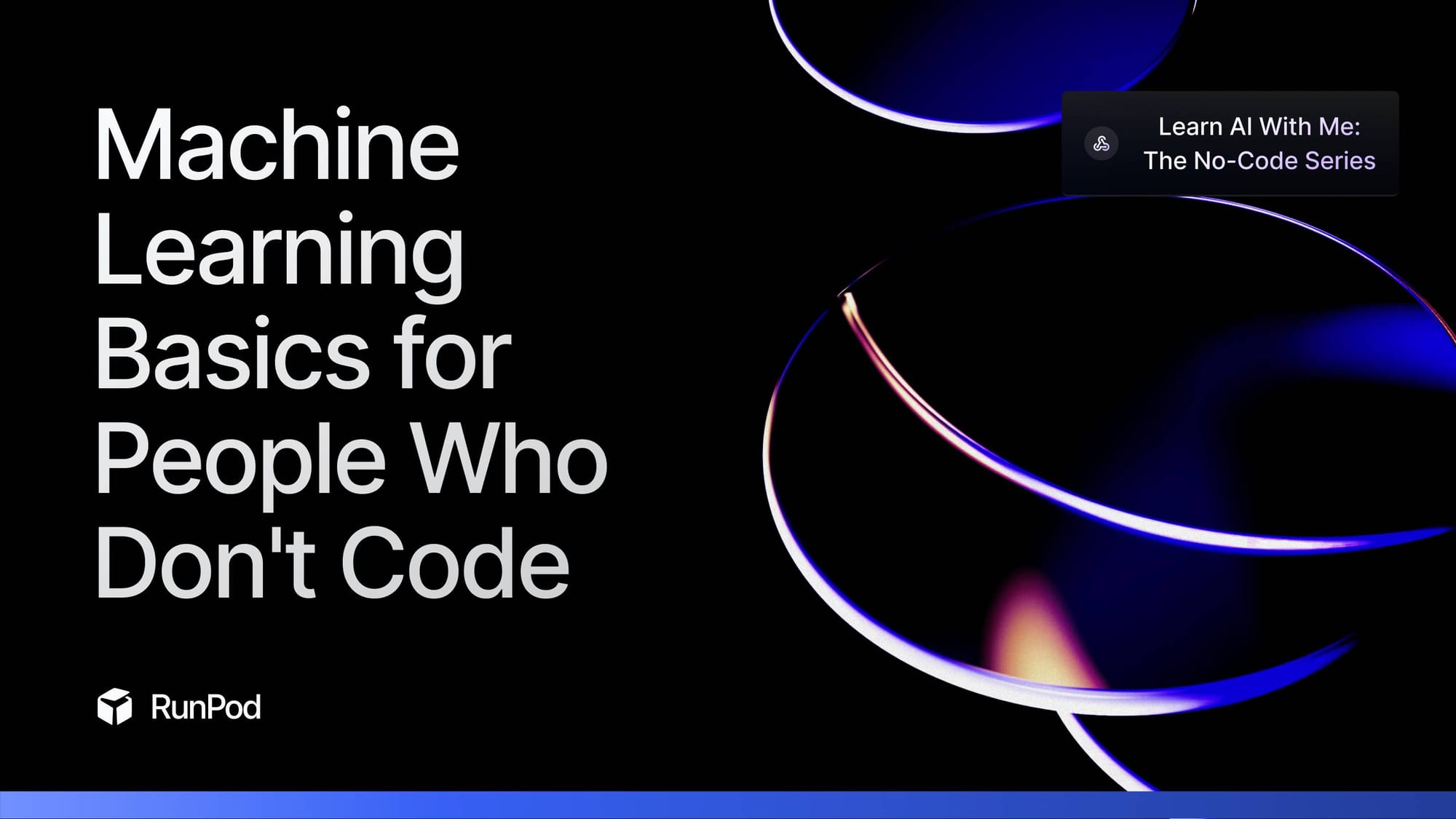
Machine Learning for Non-Coders: A No-Code Introduction to AI
This is Part 2 of my “Learn AI With Me: No Code” Series. Read Part 1 here.
Understanding how machine learning works—and how you can start exploring AI models with no coding required.
Introduction: Why Does Machine Learning Seem So Complicated?
Have you ever looked at all the excitement around AI and thought, “That looks interesting, but I don’t know how to code, so it’s probably not for me”? You’re not alone. The world of machine learning (ML) can feel like it’s built exclusively for programmers with computer science degrees.
But here’s the good news: you don’t need a coding background to understand how machine learning works—or even to start running your own AI models.
When you hear terms like neural networks, backpropagation, or gradient descent, it’s easy to feel overwhelmed. Articles about AI are often packed with complex math and jargon. But at the core, ML is intuitive. Think of it like driving a car—you don’t need to understand how the engine works to get from point A to point B.
Today’s tools (including RunPod) make it possible to explore machine learning without coding. In this post, I’ll break down what machine learning is, how AI models learn, and how to start experimenting with no-code AI tools—even if you’re not technical.
What Even Is Machine Learning?
At its core, machine learning is pattern recognition. Instead of being programmed with rigid rules, ML models learn from data—spotting trends, drawing inferences, and making predictions.
AI vs. Machine Learning vs. Deep Learning vs. LLMs
These terms often get used interchangeably, but they’re not the same:
- Artificial Intelligence (AI): The broad field of machines mimicking human intelligence.
- Machine Learning (ML): A subset of AI where models learn from data.
- Deep Learning: A more advanced ML technique using neural networks with many layers.
- Large Language Models (LLMs): Deep learning models trained on massive text datasets—like ChatGPT, Mistral, or LLaMA.
Examples of Machine Learning in Real Life
Even if you’ve never touched a model, you’re using machine learning every day:
- Spam filters that sort your inbox
- Netflix recommendations based on your viewing habits
- Voice assistants that understand natural language
- Social feeds that surface content based on your interactions
All of these systems learned patterns from data—they weren’t programmed with hard-coded instructions.
Types of Machine Learning Tasks (What Is It Actually Doing?)
Once you understand that ML is about patterns, it helps to know what kinds of problems models are trained to solve.
🧠 Classification
Is it a cat or a dog? Spam or not spam? These models assign labels to data based on what they’ve learned.
✍️ Generation
These models create something new—like text, images, or music. They’re trained to predict what comes next, which lets them generate full outputs.
🔍 Clustering
Clustering is for finding structure in unlabeled data—grouping similar things together. It’s useful for fraud detection, customer segmentation, or exploratory analysis.
You don’t need to memorize the terms—but knowing the types of ML tasks helps you recognize what these models are actually doing.
How Do AI Models Learn? (No-Code Explanation)
Imagine teaching a child what a cat looks like. You don’t start with a definition—you show them pictures. “This is a cat. This is a dog.” Eventually, they get it.
ML models work the same way, just at a much larger scale:
- Data Collection: Feed the model thousands (or millions) of labeled examples.
- Training: The model makes guesses, gets feedback, and adjusts itself.
- Inference: Once trained, it can make predictions on new data.
How Do AI Models Improve?
At first, models are bad at their tasks. But they improve by adjusting internal settings—called weights—after every mistake. Think of weights as dials the model tunes to get better at recognizing patterns.
(We’ll dive deeper into weights and how models optimize them in a future post.)
What Does It Mean to “Train” a Model?
Training is just practice at scale. The model makes predictions, gets feedback, and updates its weights to improve accuracy.
Imagine trying to shoot a basketball. At first, you miss. But over time, you adjust your stance and angle until you start making shots consistently. That’s training.
Why Machine Learning Requires So Much Compute Power
All those weight adjustments? They’re made through math—and a lot of it. ML training requires massive amounts of computation, which is why GPUs (graphics processing units) are essential for AI.
We’ll cover GPU acceleration in detail in the next post—but just know that training AI models without a GPU would take weeks instead of hours.
Fine-Tuning vs. Full Model Training
There are two paths to a trained model:
- Full Training: Start from scratch with a massive dataset and tons of compute power (usually done by big AI labs).
- Fine-Tuning: Start with an existing model and customize it for your use case (doable, cheaper, and more accessible).
For example: OpenAI trained GPT models from scratch, but you could fine-tune a smaller open-source LLM on RunPod to write legal contracts or respond in your brand voice.
Why This Matters—Even If You Don’t Code
Here’s the real takeaway: you can learn machine learning by doing, even if you don’t write code.
Want to try it?
- Browse models on Hugging Face
- Generate art with tools like Stable Diffusion
- Spin up a large language model on RunPod—no-code templates available
In the next post, I’ll walk you through my own attempt to run a model from scratch, using cloud GPUs, no code, and a lot of curiosity. Spoiler: I clicked the wrong port—but it worked in the end.
In the meantime, give it a try yourself! Open up a RunPod account now.
→Read Part 3 of Learn AI With Me: No Code.
