Get Awesomer Outputs From Dreambooth With Offset Noise!
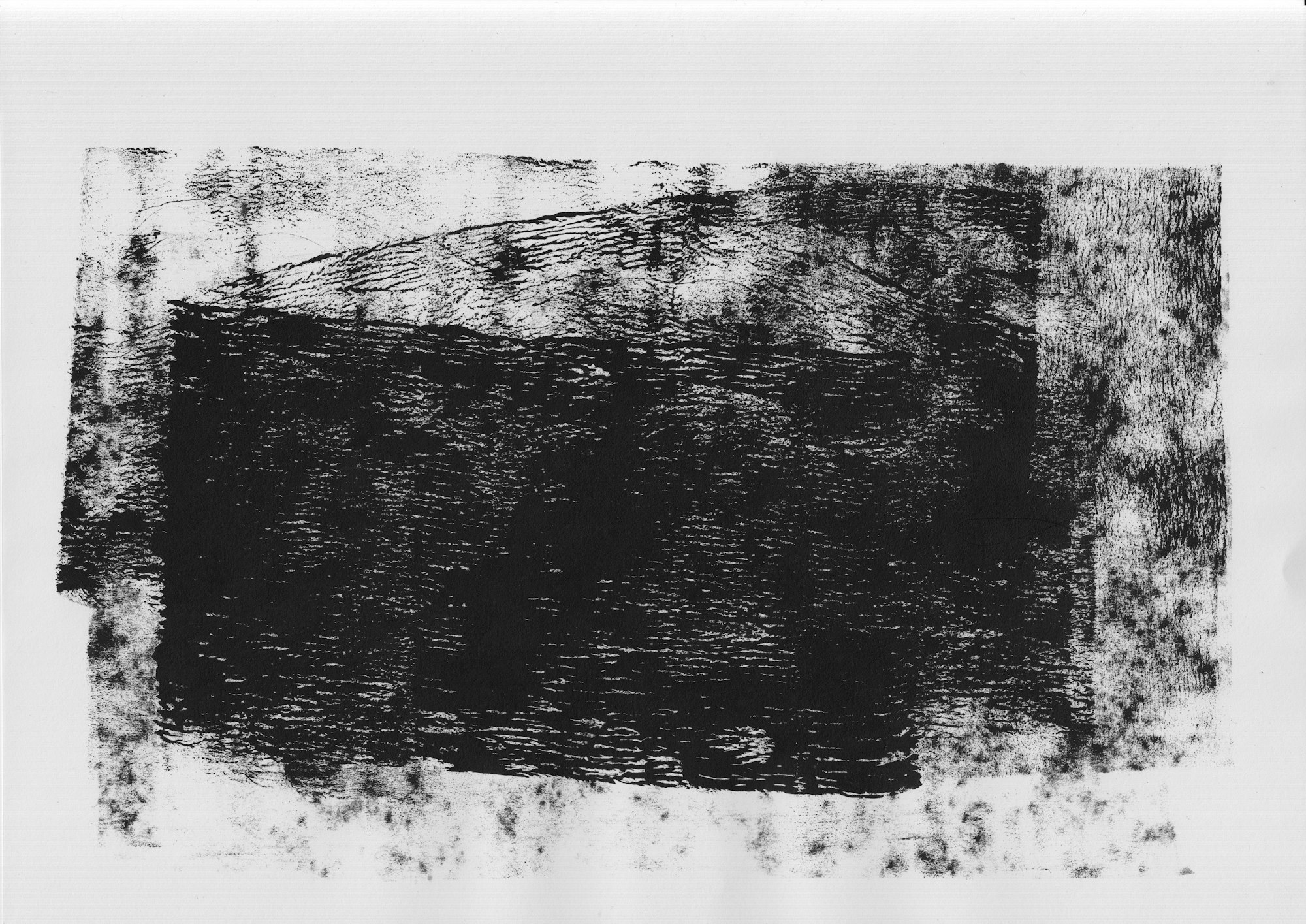
TheLastBen recently updated our fast stable diffusion template with the offset noise functionality in dreambooth!
To turn it on, start up the template and connect to the jupyter link. Then just flip the Offset_Noise variable to "True" and increase your total steps by 10-20% - that's it!
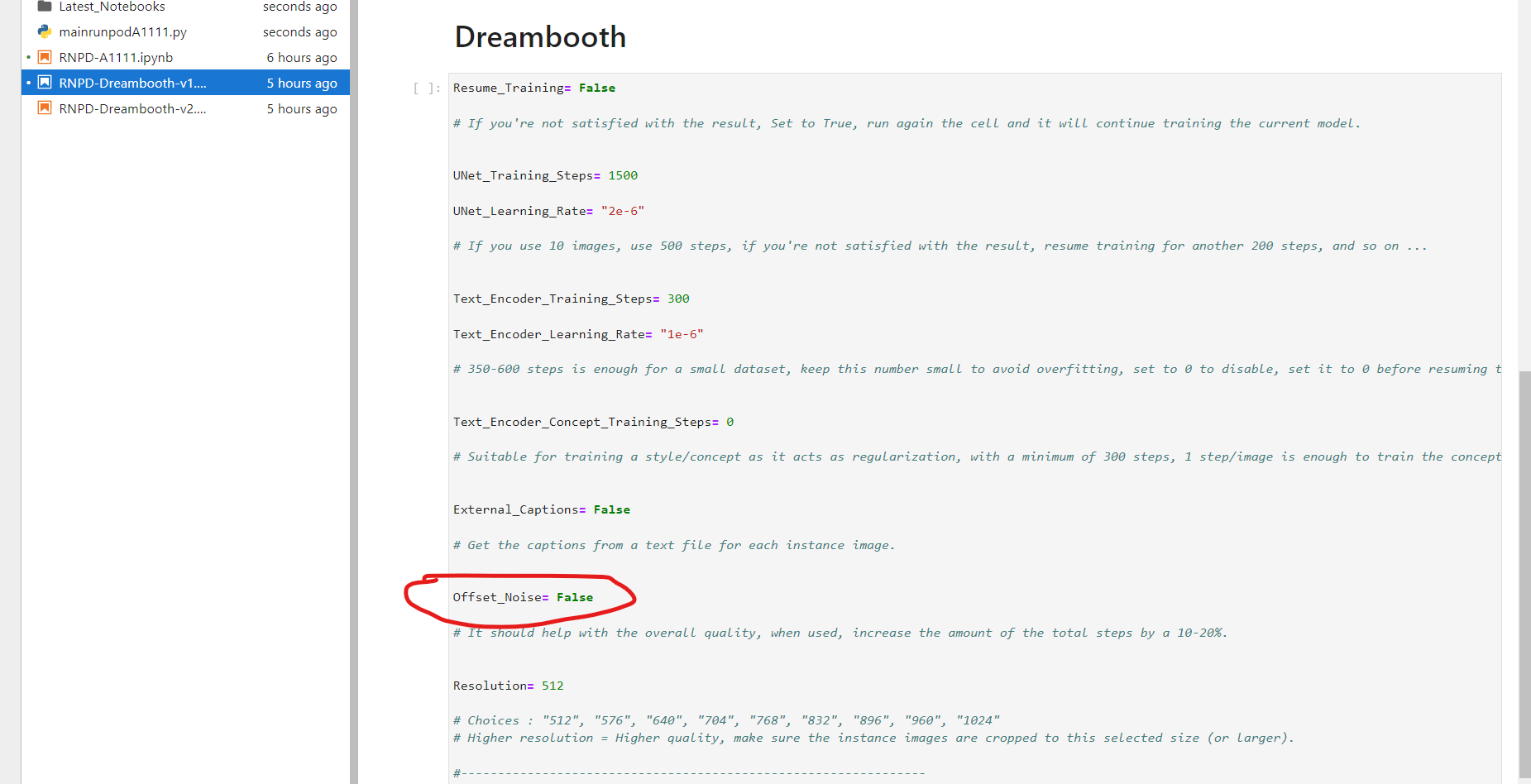
Apparently this can get you some really awesome outputs in the realm that SD usually can't touch ( very dark and very light images). For more on the research behind this, you can check out this research blog post:
Diffusion With Offset Noise
Fine-tuning against a modified noise, enables Stable Diffusion to generate very dark or light images easily.

and this YouTube video
The results look pretty stunning, so go check it out yourself!

