Four Reasons To Set Up A Network Volume In the RunPod Secure Cloud
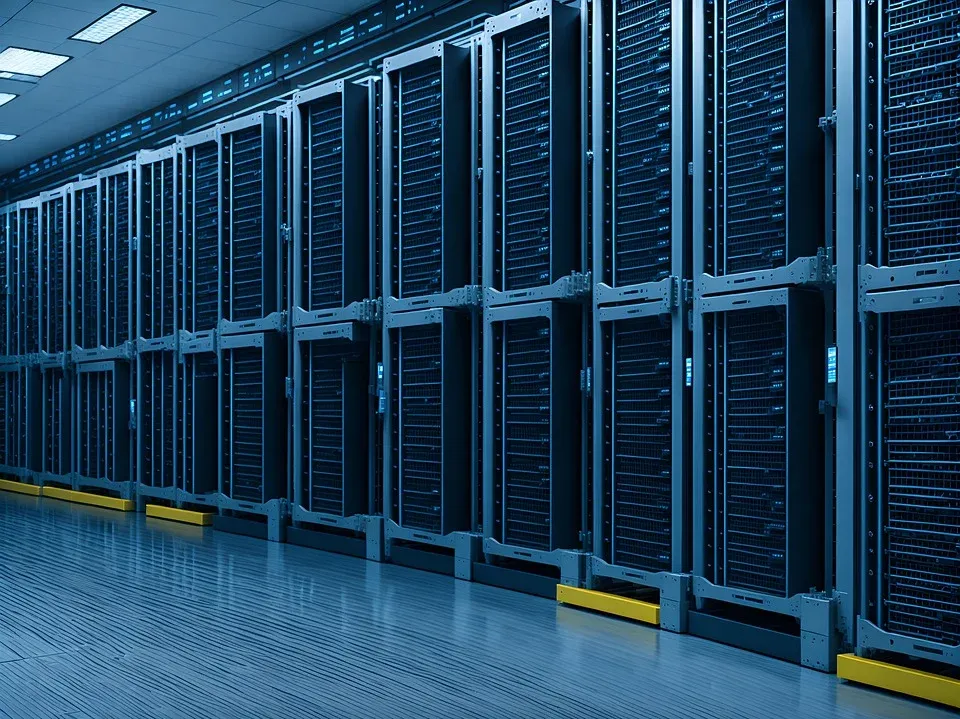
Network Storage is a new RunPod feature (currently in beta) that works with our Secure Cloud data center-hosted pods. Normally, volumes for pods are destroyed irrecoverably after you terminate the pod, but this allows storage to persist and even be reassigned to different pods if needed. Here are several reasons why you might find this useful.
1.) Saves time when spinning up a new pod, especially with large or varied models
Although models generally only run a few gigabytes which may only take a few minutes to download on-demand, this is not always the case. The LLaMA-65B text generation model, for example, is nearly 200 gigabytes. If you want to keep an array of models on hand, that can also ratchet up your requirements when creating a pod when you are sitting down to work. Keeping frequently-used models in network storage essentially allows you to keep them "cached" and easily accessible.
2.) Greater flexibility to move between pod types
If you are running very computationally demanding tasks, you may need to be more selective and use higher-end pods which may also be in higher demand by other users. For example, if you need an RTX 6000 or comparable to run your task, but none of the 6000s are available, you can simply just pick up and move your workspace to an A100 or L40 with a minimum of effort rather than having to start from scratch.
3.) Save money on disk space by assigning a network volume to multiple pods
If you need to run multiple pods at once, you can save money on running disk costs by assigning the same volume to all of them, rather than each running its own volume.
4.) Keep your work saved in a secure data center as opposed to on your local drive
If you're a visual artist in AI or any other discipline that requires a lot of iteration, you may be tempted to keep your work stored on your local drive which may leave it vulnerable to data loss (if your hard drive crashes, for example.) Keeping your data stored in a network drive in the data center means that it will be saved in a secure location with redundancy and data backups rather than leaving you at the mercy of crashes, power outages, and other environmental concerns.
Questions about creating a network volume?
We have a guide to walk you through creating a network volume in our Readme – if you have any further questions, feel free to reach out directly!
